Deewad
Respected Member
How to Create Custom Titles
And you should have a custom title ;D
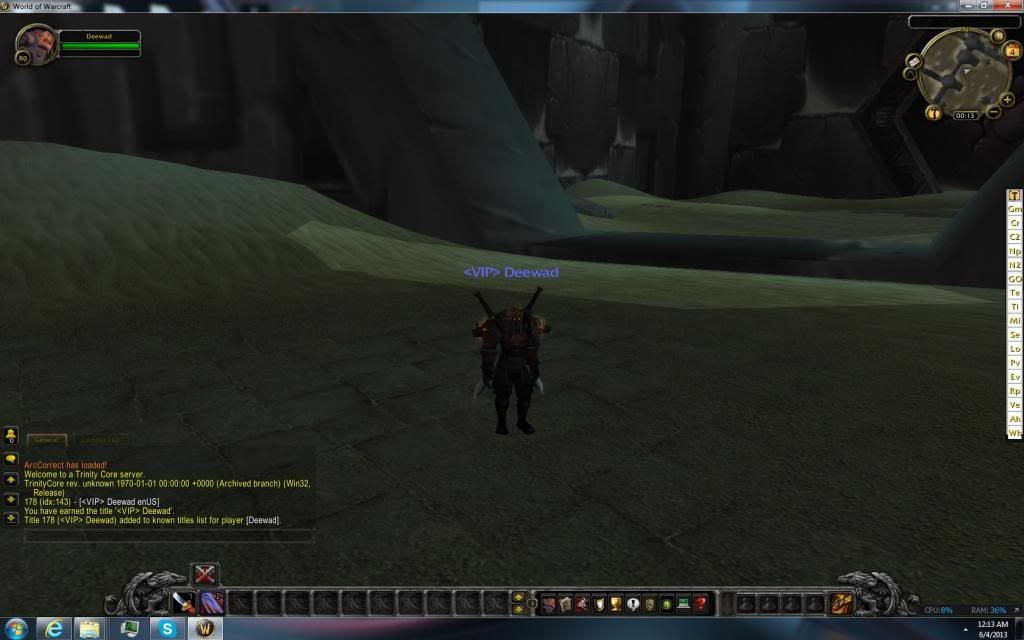
Edit thanks for moving to the correct Forum
- First you'll need a DBC Editor, And a MPQ Editor https://www.dropbox.com/s/9zqtvtmo1ihgmg1/MPQEditor.rar?v=0mcn And then youll need ur DBC Editor https://www.dropbox.com/s/5yqz1sjyn2ndczn/DBCEditor.rar?v=0mcn
- Now, First Go into your Release folder, And copy your DBC `CharTitles.dbc` And put it in a safe location E.G Desktop
- Next, Open your DBC Editor and open CharTitles.DBC From your release Folder
- Now, Add a new row, First column is the ID For your Title, E.G 190, 2nd Column you can leave as 0, Next go to the 3rd Column, This is what the title will say, %s Is where the player name will be E.G <VIP>%s, That will showup ingame as <VIP>Deewad, 19th column you can leave blank, 20,th, Add same as 3rd, 36 leave blank, 37, add a unique number and now save that
- Next Create a directory as so C:\patch\DBFilesClient\ And place CharTitles.DBC In the DBFilesClient folder.
- Now open MPQ Editor and hit file.. NewMPQ and type in Patch-4.MPQ now hit the bubble, Build the MPQ Archive from a directory, Next navigate too C:\patch And select ur Patch Folder, Then hit next until it patches, Then place that patch into ur Warcarft/Data folder, Then restart your server, And .lo Title YOUR TITLE and then .title Add URTITLEID
And you should have a custom title ;D
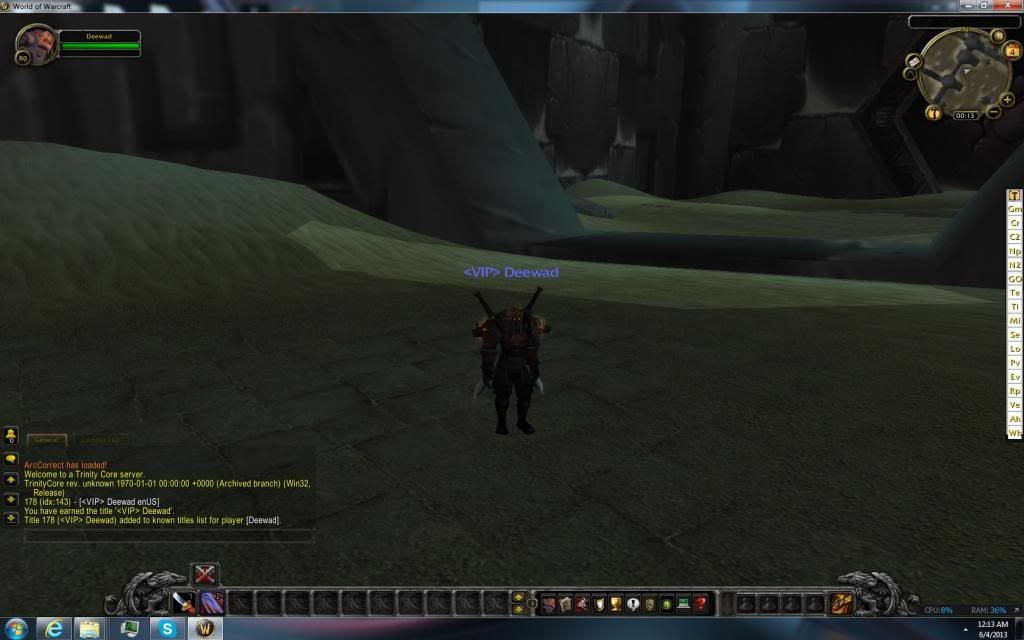
Edit thanks for moving to the correct Forum
Last edited:
