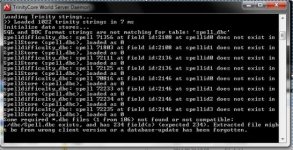katos
Noble Member
Hi all,
having a rather annoying issue with trinity at the moment, I have pulled and successfully compiled (with no errors) trinitycore rev 56. I then added Rochet's transmog to it, again with no issues, however when I now open the worldserver.exe I get this:

My crash logs:
http://pastebin.com/C2Q2i8Cm
Custom scripts:
Transmogrification (Rochet2)
Hope that someone can help, I can't wrap my head around this one at all for some reason.
Thanks in advance,
Katos.
having a rather annoying issue with trinity at the moment, I have pulled and successfully compiled (with no errors) trinitycore rev 56. I then added Rochet's transmog to it, again with no issues, however when I now open the worldserver.exe I get this:

My crash logs:
http://pastebin.com/C2Q2i8Cm
Custom scripts:
Transmogrification (Rochet2)
Hope that someone can help, I can't wrap my head around this one at all for some reason.
Thanks in advance,
Katos.