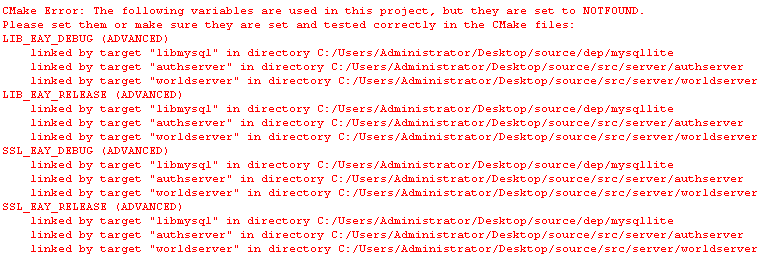katos
Noble Member
Hey guys,
Having an error when trying to compile trinitycore on a windows VPS - I get to the CMake stage and hit configure and it throws an error saying GIT doesn't exist on the system, when it is installed (Including Git, MySYSGit and KDiff)
The error:

Any suggestions please?
Many thanks,
Katos
Having an error when trying to compile trinitycore on a windows VPS - I get to the CMake stage and hit configure and it throws an error saying GIT doesn't exist on the system, when it is installed (Including Git, MySYSGit and KDiff)
The error:

Any suggestions please?
Many thanks,
Katos